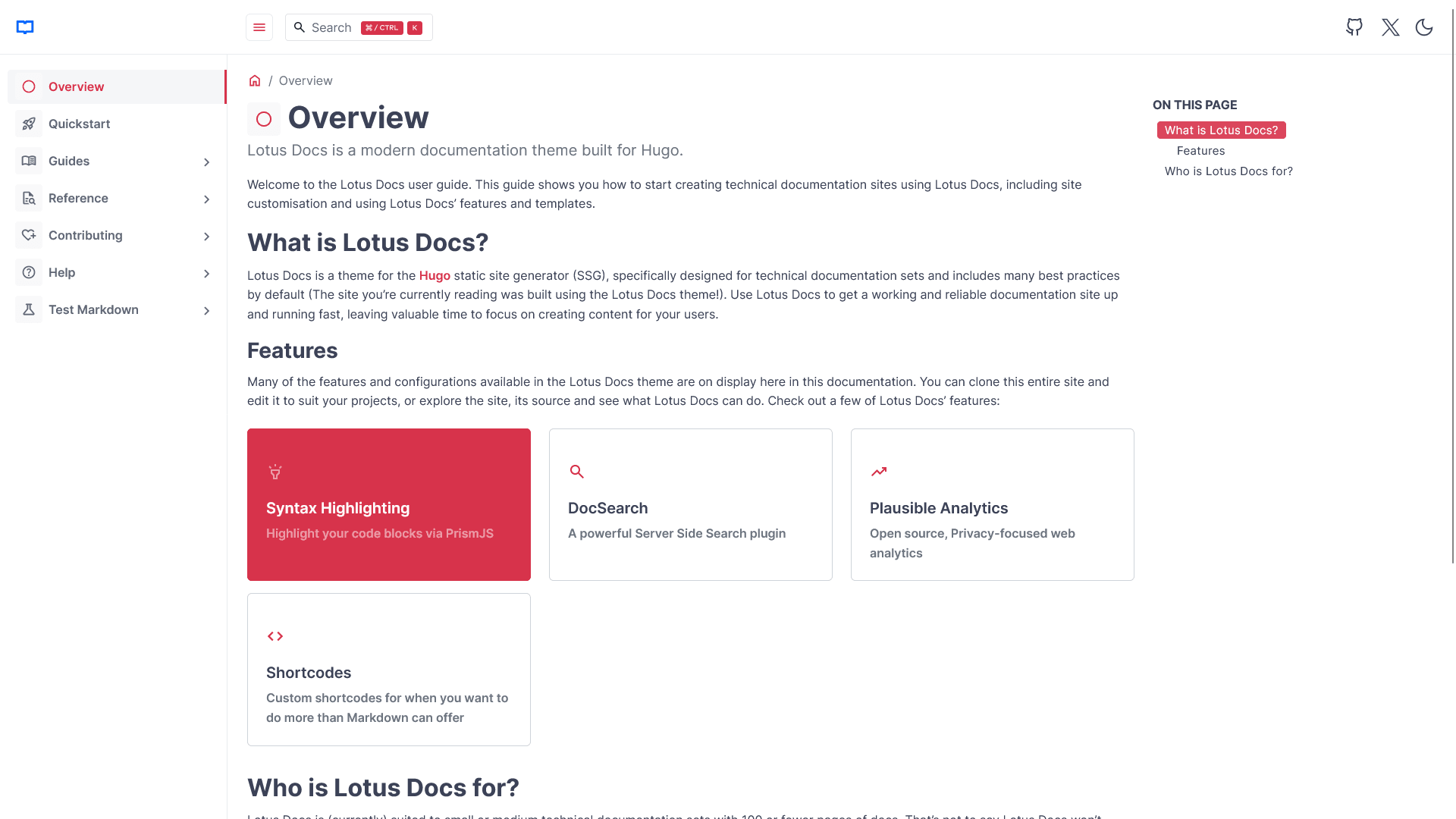Lotus Docs
A lightweight, modern documentation theme for Hugo. Easily customised for building fast, secure, and SEO-friendly documentation sites.
Open Source MIT Licensed.
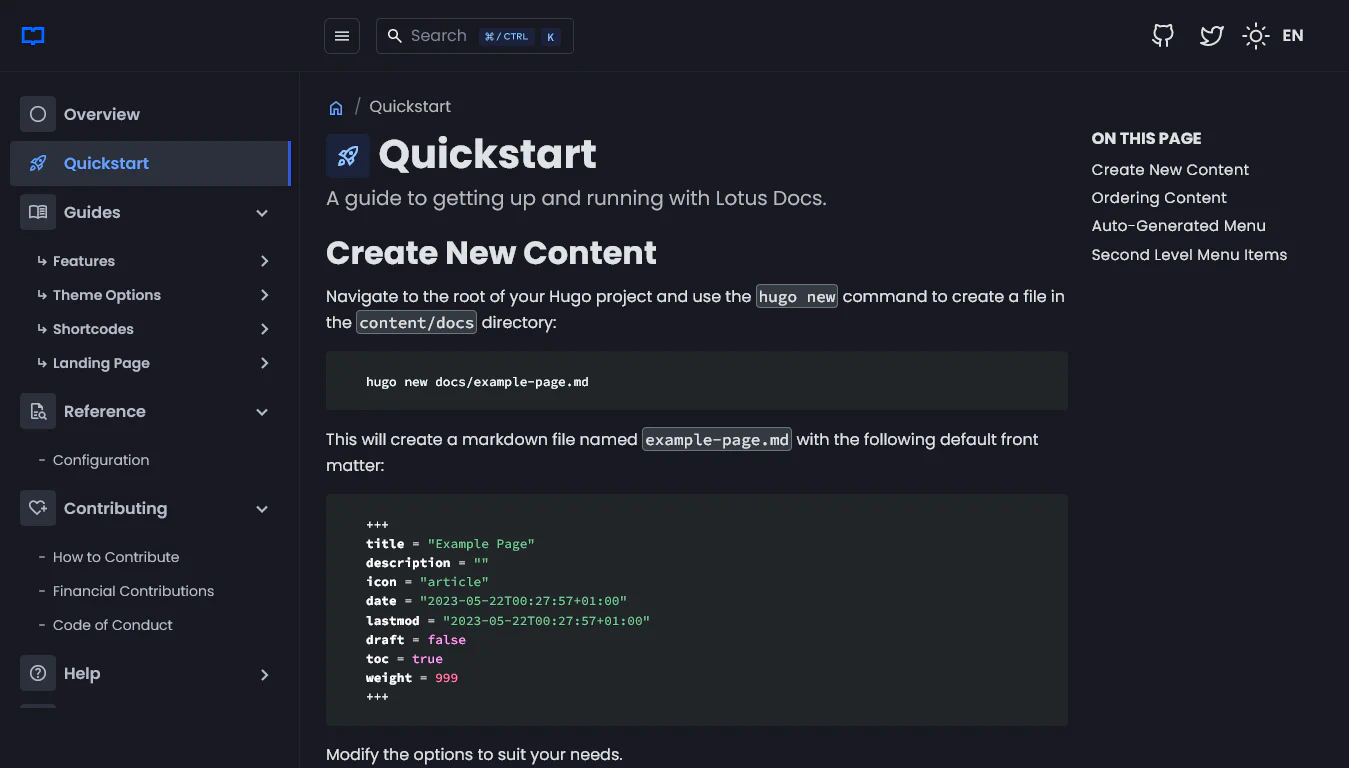
Why choose Lotus Docs?
Lotus Docs is a highly configurable Hugo documentation theme. Yet, with the default configuration you can deploy and publish your documentation site in a matter of minutes. Check out some core features below.
Fast
4 x 100’s score on Google Lighthouse by default. Lotus Docs removes unused CSS, prefetches asset links, and lazy loads content images.
SEO Friendly
Data is automatically structured to be SEO friendly. Includes Meta tags, Opengraph, and Twitter cards. Choose the settings that best suit you.
Secure by default
Lotus Docs’ default configuration scores A+ on Mozilla Observatory. You can update the default Security Headers to suit your requirements.
Optional Features
Many Lotus Docs features are configurable via optional parameters. Require DocSearch for your site? Then enable it via a single setting.
Deploy to Vercel
Deploy to Vercel in seconds. Vercel Functions, Vercel Redirects/Rewrites, and Vercel Headers are all configurable for an enriched experience.
Dark Mode
Prefer not to be blasted by the sun while reading? Switch to a low-light UI with the click of a button. Modify colour variables to match your branding.
Search by DocSearch
Search your docs with DocSearch. A powerful, efficient and accessible search solution built on Algolia Crawler & Autocomplete. TBC.
Multilingual Support
Lotus Docs supports Hugo’s Multilingual Mode. Create documentation in multiple languages side by side with i18n support.
Bootstrap v5
Built on Bootstrap 5, Lotus Docs allows for a familiar, flexible, and intuitive developer experience. Easily customise your site via SCSS variables and files.
Built with performance and accessability in mind. Top scores on Google's Lighthouse
A default Lotus Docs deployment is capable of achieving 4 x 100 scores on Google’s Lighthouse performance analysis tool.
- speedBlazing fast page loads
- area_chartSensible default SEO friendly settings
- accessibilityDesigned to be accessible
Customise The Lotus Docs Appearance
Much of Lotus Docs’ appearance can be customised. Dark mode is optional (enabled by default) and you can choose a Google font that suites you via the config parameters.
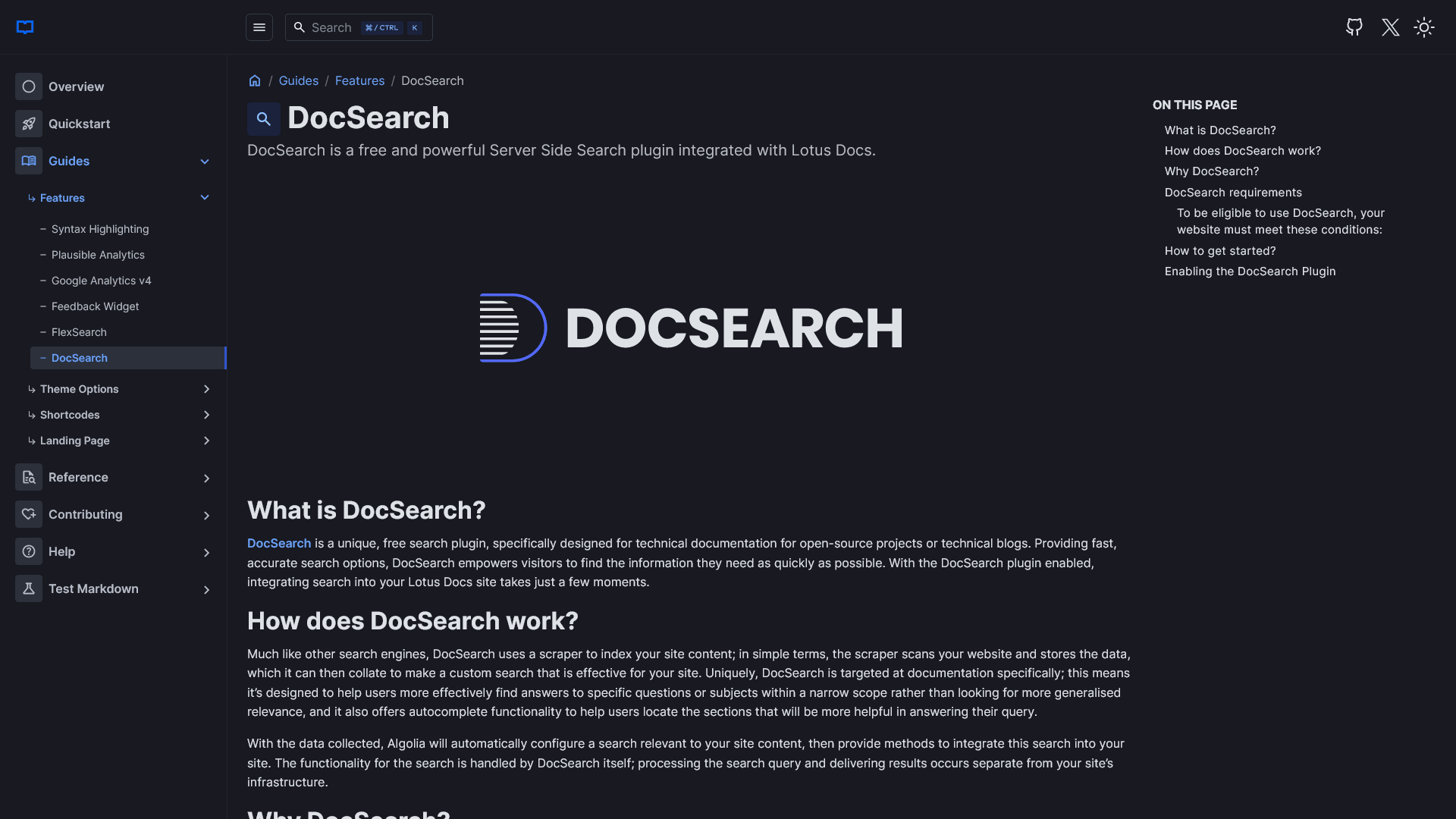 DarkLight
DarkLight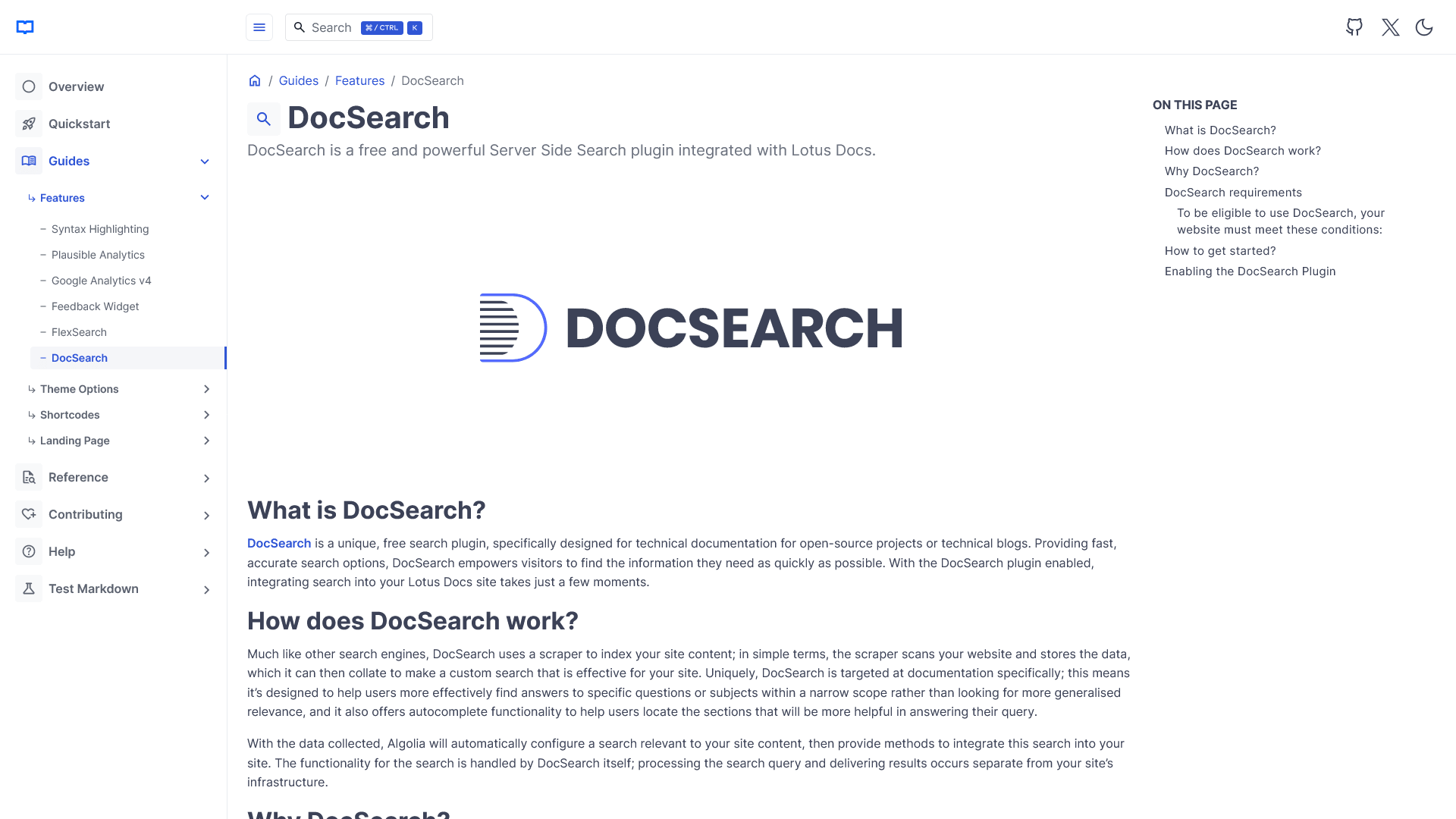
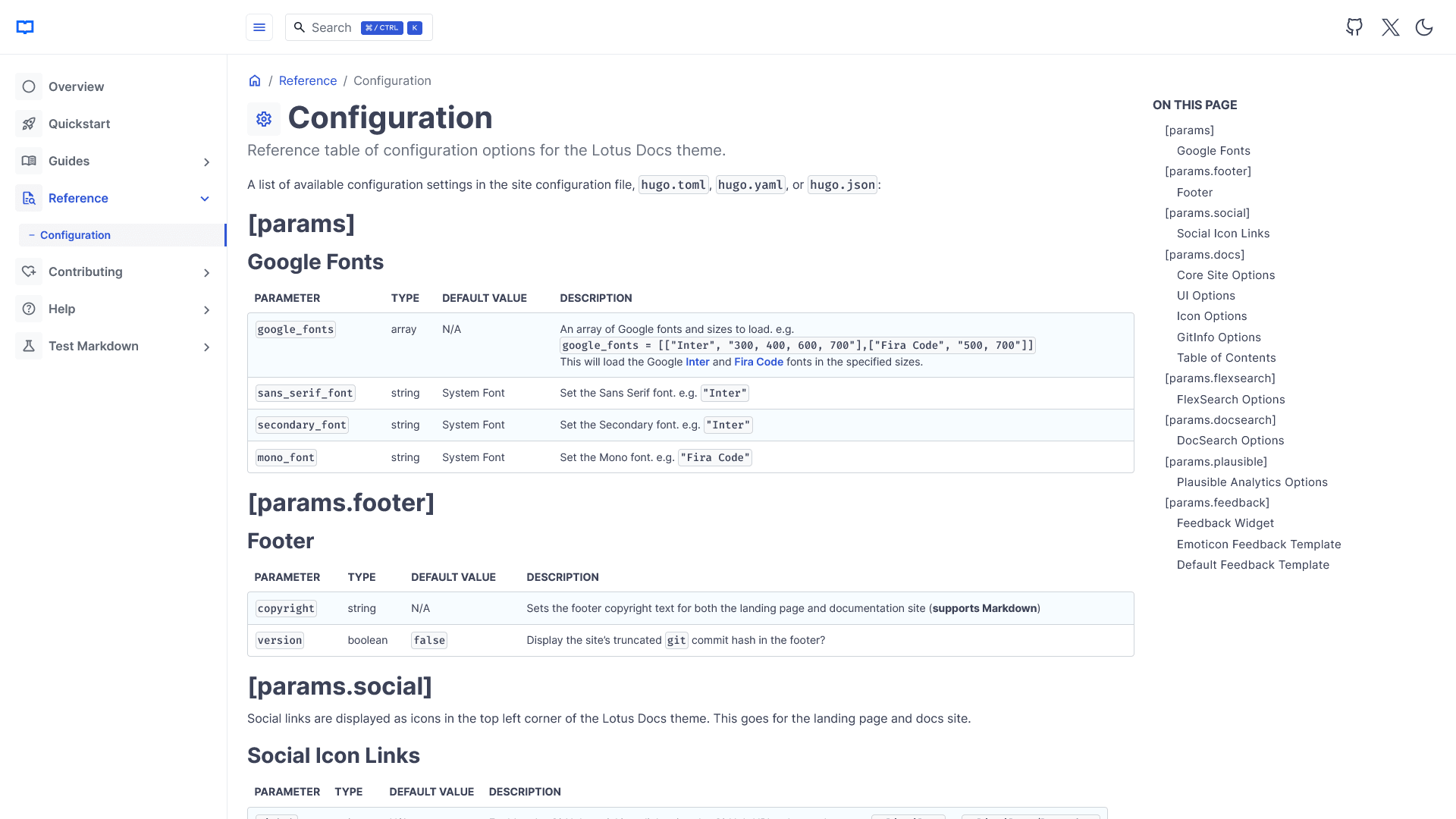 InterLife Saver
InterLife Saver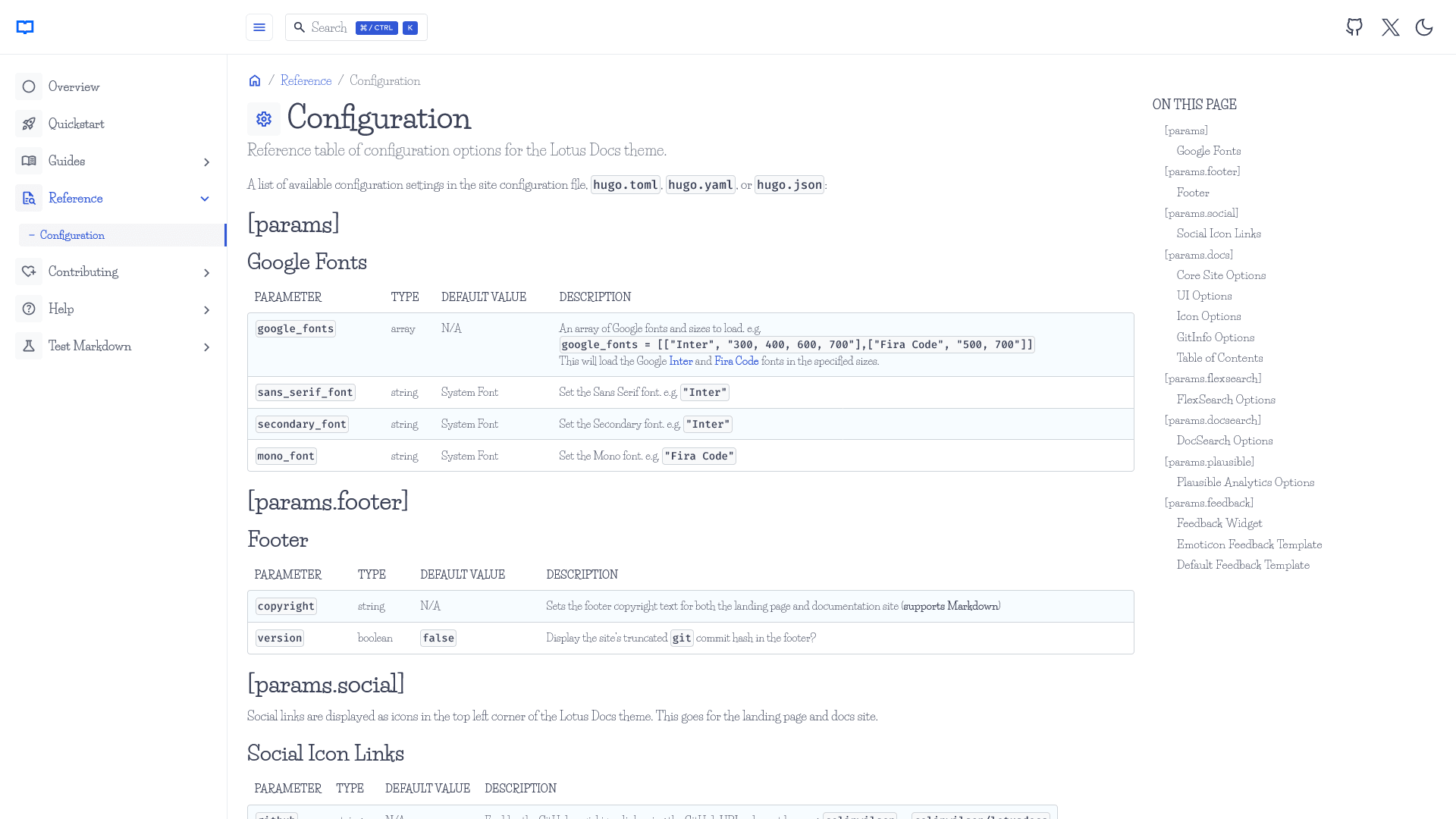
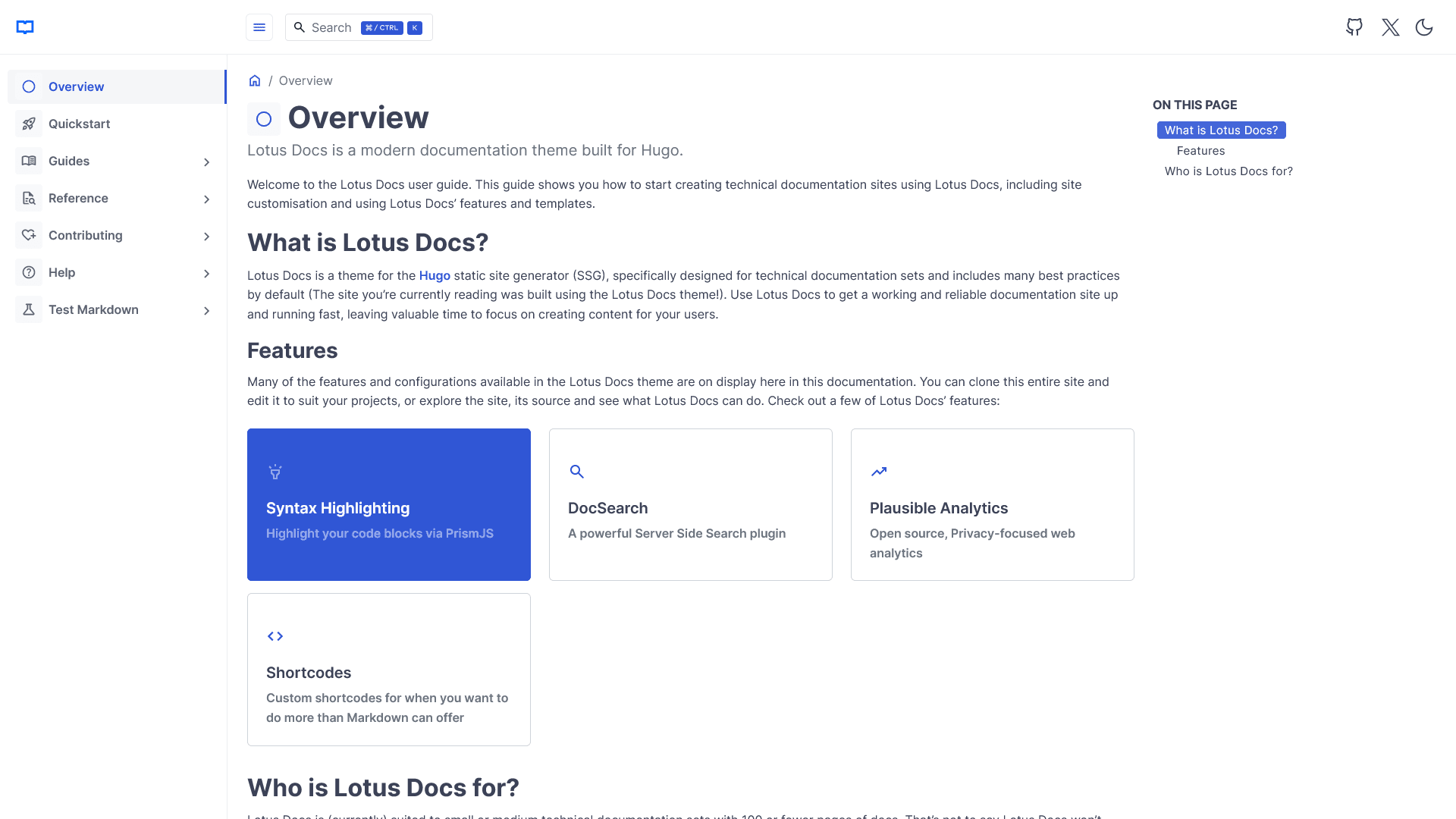 BlueCardinal
BlueCardinal